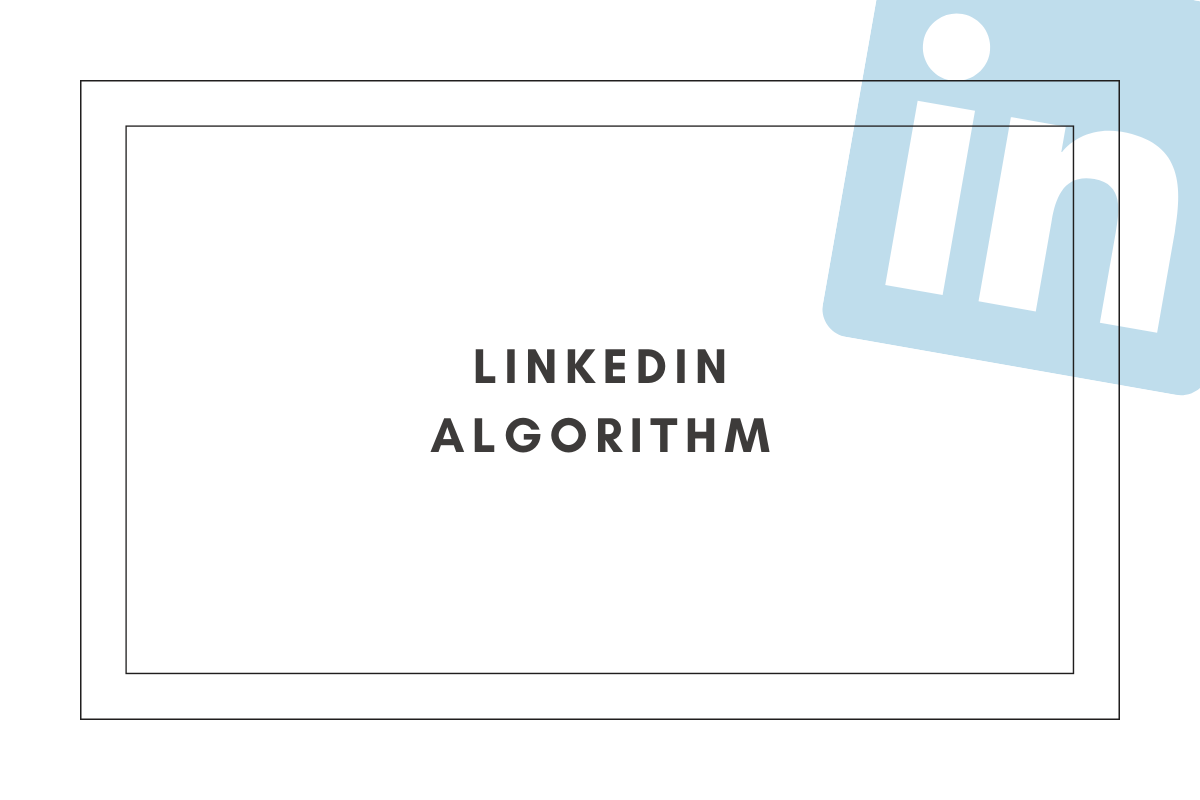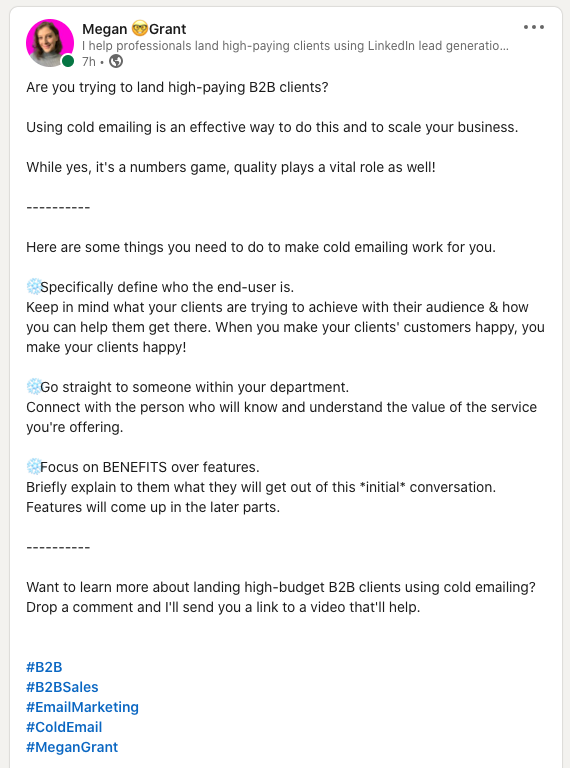LinkedIn Algorithm: 7 Linked Tips for Higher Engagement
Share This Post, Choose Your Platform!
LinkedIn Algorithm: 7 Linked Tips for Higher Engagement
Share This Post, Choose Your Platform!
If you’re reading this blog, you likely already know that LinkedIn offers serious potential for freelancers. But how exactly can you work with the LinkedIn algorithm so that it shows your content to not only more people, but the right kind of people?
Let’s jump in.
Psst! If you prefer video over text, here you go!
Mastering the LinkedIn Algorithm in 2022 and Beyond
Let’s start getting into some of the nitty-gritty of leveraging the LinkedIn algorithm to the fullest.
Wait, What is an Algorithm, Anyway?
Great question! Let’s start at the beginning. I like this simple definition from TechTarget:
An algorithm is a procedure used for solving a problem or performing a computation.
Think of it as a set of rules and conditions. An algorithm tells a platform, “If this happens, do this. If that happens, do that.”
In the case of the LinkedIn algorithm, we’re talking about the process by which LinkedIn uses various factors — like your connections and what you post — to determine what you see in your news feed.
I’m a writer. So, LinkedIn always suggests that I connect with other writers. I also see a lot of writing-related content in my news feed. That’s the algorithm at work. Have you ever noticed how your news feeds on various social networking platforms are mysteriously catered toward you? That’s the magic of algorithms!
Okay, So How Does the LinkedIn Algorithm Work?
Let’s get one thing straight: There are a million things we’ll never know with certainty about LinkedIn’s algorithm (or any other platform’s algorithm) because it’s happening in the background. Platforms aren’t rushing to tell people exactly how it all works because then people would take advantage of it.
But here’s one thing we do know: If people engage with your content, LinkedIn will show it to more people. And as LinkedIn shows it to more people, more people will engage with it. This cycle can happen over and over again, and that’s how LinkedIn posts pick up steam.
While we don’t know for sure that this is how it works, one popular theory is that Linked “tests” your posts by showing them to a small group of people in the beginning. If those people like it, then the platform continues to spread it. This is why, in particular, the first hour or so of your post being live is really important. You want to get as much engagement as possible, as soon as possible. Tell LinkedIn, “Hey, people like this! Keep pushing it.”
Now’s a good time to warn you against the dangers of engagement pods. Check this out:
Now that you know more about what the LinkedIn algorithm is and how it works, let’s get into some tips to help you leverage the algorithm better.
Tip #1: Get People to STAY on LinkedIn, Not Go Somewhere Else
We know that LinkedIn strongly prefers native content. “Native” means that it lives directly on the platform. The alternative is that you’re posting on LinkedIn but you’re directing people to another website — like your blog or a YouTube video — by pasting a link into your post.
The reason we do this is obvious: We’re trying to use LinkedIn to drive traffic elsewhere.
Makes perfect sense… except that the LinkedIn algorithm doesn’t like that. It wants to keep people on the platform, understandably. And when its users aim to do that, the algorithm rewards them.
I know what you’re thinking, and I get it. “What’s the point of using LinkedIn if I can’t use it to send traffic to another page?” I can tell you that I have almost completely switched over to native content, and LinkedIn continues to be one of the biggest sources of traffic to my website.
You can still tell people, “For more information, head to my YouTube!” or “To read more, head to my site!” And they do. They will go to your site. I know this because Google Analytics tells me that this is exactly what’s happening.
Okay, so now that you know that you want to prioritize native content to work with the LinkedIn algorithm, what does that even look like?
Tip #2: Test Both Long-Form Text and Video
LinkedIn is unique for a number of reasons, one of which is that, unlike some other networking platforms, the algorithm favors long-form text, probably because that’s what its users enjoy.
And it makes sense when you think about it. The platform is largely catering to people who are looking for information and education. They want to read.
Now just to be clear, this doesn’t mean that a low-quality post will perform well simply because you made it longer. You should always prioritize providing value, which we’re getting to in a minute, so keep reading.
Videos are another great route to take on LinkedIn. Of course, you’re going to want to upload them — say it with me! — natively. Don’t simply link to a YouTube video.
If you want to go the extra mile, make sure your video has subtitles because a lot of people online are watching videos with the sound off.
Tip #3: Use Hashtags to Reach New and Relevant Audiences
I’ve got a whole video on LinkedIn hashtags, two actually, right here…
And here…
So, I’m not going to go into too much detail now. Just go watch those videos. But what you need to know is that by choosing the right hashtags, LinkedIn will show your content to the exact people you’re trying to reach.
One of the most important things to remember is to use a variety of hashtags with different audience sizes. This means that they range from hyper-specific with a small audience to broad with a bigger audience.
Tip #4: Use Your Posts to Teach Your Audience Something
Sometimes my students will tell me, “I don’t know what to post.” I get it. We are all so used to our own lives and businesses that we’re desensitized to them. So, we think that we don’t have anything valuable to share with others.
Not true.
Everybody knows something that you don’t. And this means that you know something that some of your LinkedIn connections don’t.
You’d be surprised. Sometimes I share what is, to me, the most boring, dull, no-brainer type of content on LinkedIn. And someone will comment like, “WOAHHH!!!” And I’m like, “That? That impressed you?”
It’s because I’m desensitized to my own knowledge. And you probably are too.
So, what does this mean? How can you create valuable content that will teach people something?
After you write up a post, I want you to take a step back from it, put your blinders on, and ask yourself, “What does this singular piece of content teach people?” And you should be able to go, “By reading this, people will learn this and this and this.”
If you’re not able to actually say out loud what the purpose of that piece of content is, then it’s probably not offering much value.
This is just one example. There are many ways to do this, but I wanted to show you this in action. I posted this on LinkedIn recently, offering freelancers tips on how to use cold emailing to land clients.
I can step away from this and list exactly what people will learn by reading this:
- They’ll know to specifically define who the end-user is.
- They’ll learn to go straight to someone within their department.
- They’ll learn to focus on benefits over features.
Lastly, I offer brief explanations for these three points.
Always provide value. You want people to read your content and engage with it, so you have to give them a reason to.
Tip #5: Post Consistently and Long-Term
Do you know what LinkedIn loves? People who use the platform a lot. It wants loyal, dedicated, long-term users. This means that you want to make a habit of posting consistently.
This doesn’t mean posting three times a day, or even every day. I used to post three times a day and not only was it exhausting, but I also noticed my engagement going down. So, I cut back to twice a day, and then once a day, and that’s where I’m at now. My engagement has skyrocketed.
If you only post every once in a blue moon, the LinkedIn algorithm has no incentive to push your content out to people. Be consistent! Pick a number that you can hit weekly — like three posts a week — and stick to it.
Tip #6: Use a Strong CTA to Spark Engagement, and Always Respond to Comments
You’d be surprised: Sometimes, getting more engagement on your LinkedIn posts is as simple as asking for it. Say something like, “What are your thoughts? Drop a comment and let me know!” Invite people to join the conversation. Your connections want to be heard.
And when they do chime in, for heaven’s sake, respond! Have a chat. Remember, the more engagement your post gets, the more LinkedIn will put it out there, and your post will keep gaining traction.
Tip #7: Engage with Other People’s Content
By definition, you can’t network alone. In fact, networking on LinkedIn is overwhelmingly about other people, not you.
Set a timer for five minutes and scroll through your news feed with the intention of engaging with other people’s posts. Search a relevant hashtag and see what people are posting about it, and engage with that content. See something that tickles your pickle? Give it a like. Interested in chiming in? Leave a comment.
Write this down: Do. Not. Spam. “Nice!” is a cheap, low-quality comment. If that’s all you’re going to say, don’t say anything. That kind of behavior will only hurt your performance. When you engage with others, do it thoughtfully and mindfully, with intention.
Make Friends with the LinkedIn Algorithm, and You’ll Reap the Rewards
The LinkedIn algorithm — most of the platforms’ algorithms, really — they’re incredibly complex because there is so much going on that we’ll never know. However, they’re also very simple, because the platform’s #1 priority is very clear: Get people to use it as much as possible.
That’s it.
So, if you give your connections a positive experience with your content, then that’s the fastest route to appeasing the LinkedIn algorithm gods.
Another very big piece of the puzzle is optimizing your LinkedIn profile with relevant keywords. And to help you with that, I’ve put together a free guide to show you exactly how to do it.
If you want to work more closely with me to learn how to use LinkedIn to land clients, learn more about my program, Revenue Spark. I’ll teach you my process for landing clients that uses a combination of LinkedIn and warm emailing.
Ready to take the next step? Book a call with me today.