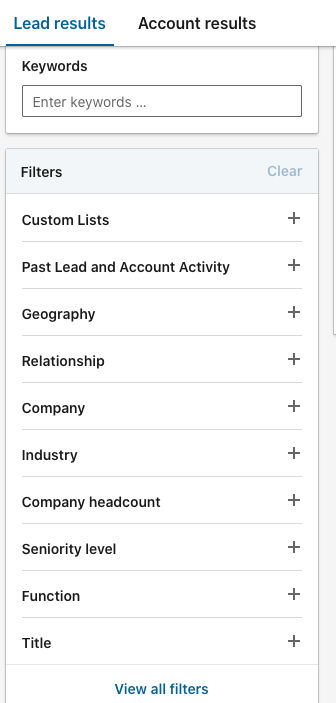What is LinkedIn Sales Navigator? Is it Worth It?
Share This Post, Choose Your Platform!
What is LinkedIn Sales Navigator? Is it Worth It?
Share This Post, Choose Your Platform!
I’ve talked about LinkedIn a million times because it plays a huge part in how my Revenue Spark students and I land clients. My business has hit almost $20,000 a month in revenue, and this is using LinkedIn for free. But I’m always testing out new things, so I decided to pay for LinkedIn Sales Navigator and see if it helped my client acquisition process.
We’ll talk about the financial investment, pros and cons, and in the end, I’ll tell you whether or not I think it’s worth the money. Stick around!
Psst! Do you prefer video over text? I’ve got you covered.
Important note: LinkedIn has changed their plans and pricing quite a few times. This blog is current as of September 2022.
What is LinkedIn Sales Navigator? Here’s Everything You Need to Know
Sales Navigator is LinkedIn’s paid sales tool that helps you better find qualified leads and, ideally, land more clients. It’s got a number of features to help you find who you’re looking for, keep track of them, and more easily start a conversation with them.
The Cost of LinkedIn Sales Navigator
First, the cost.
As of right now, LinkedIn’s pricing for Sales Navigator starts at $39.99 a month. This is directly from their site.
I opted for the cheapest version (which was $80 at the time), billed monthly, but I started with the free trial. Honestly, after the free trial, I wasn’t blown away. I didn’t plan on moving forward with a paid subscription.
Funnily enough, when I first said that I didn’t want to move forward after the free trial, LinkedIn was like, “Oh, that’s sad. We’ll give you two months half off.”
So I did it.
Plus, to be fair, a free trial is obviously a limited amount of time, and I felt I should give it more of a chance, because I love LinkedIn, and I know how powerful it is.
So, I got the paid plan, half off, for the next two months.
Let’s talk about some of the pros of LinkedIn Sales Navigator.
The Pros of LinkedIn Sales Navigator
First, and this was the biggie for me, Sales Navigator gives you access to people you wouldn’t otherwise have access to.
You don’t have to be connected with someone in order to send them a message. This is because, with Sales Navigator, you get access to a feature called InMail.
Because my process for landing clients starts with connecting with your lead and then sending them a message, InMail means that we can essentially bypass needing the lead to accept our invitation, and we can go straight to messaging them.
Cool!
Using Sales Navigator’s search function is also really cool. It has additional filters and settings you can use to track down the exact person you’re looking to contact.
Now, you can accomplish this using Boolean searches on LinkedIn. I have a video on this if you want to check it out.
But, with Sales Navigator, it’s quicker and more precise. There’s less guesswork. If you want to track down the person in the marketing department who manages email promotions, you can pretty easily find them in Sales Navigator using the advanced search options, with filters and keywords.
Another pro: unlimited search. Now, I want to be really clear here. Even with a free LinkedIn membership, you really don’t need to be hitting your search limits. Almost all of my Revenue Spark students use LinkedIn for free, and they don’t hit those limits. That’s because we care about the quality of our leads as much as quantity. We’re not playing this like a numbers game because, for us, it isn’t.
But, it’s also nice to know that you can get unlimited searches, so you have that extra breathing room.
And, you can see who viewed your profile in the last 90 days. What I love about this is that it’s a way to kind of spy on people who’ve been spying on you, because maybe they’re interested in working with you. And if you consider them a relevant lead, you can reach out to them!
The last thing that really jumped out to me with Sales Navigator is that you can save your leads, create lists, and set alerts. Saving leads is a big one because connecting with leads isn’t about sending them one message and then that’s it. You’re going to follow up with them, and you also need to keep track of every person you’ve reached out to and what the outcome was.
So, does Sales Navigator have some cool stuff to offer? Yeah!
Now, for the drawbacks.
The Drawbacks of Sales Navigator
Really, there’s just one big one: InMail.
Yes, the biggest pro was also the biggest con.
I mentioned that I was really excited about being able to message people using InMail without having to be connected with them. I had very high hopes for this and knew that if it helped me land more clients faster, then it was definitely worth the expense of Sales Navigator.
Unfortunately, it didn’t make that big of a difference. Was I able to have a few conversations with leads that I hadn’t yet connected with? Yes, absolutely. But honestly, this wasn’t much more effective than sending that person an invite first, waiting for them to accept, and then messaging them.
Many of my messages still went unread, similar to how many of my invites go unanswered. So really, InMail didn’t help me get any further along in the process.
Plus, you only get 20 InMail credits a month (as of September 2022, for the cheapest plan, you only get five!), meaning you can send 20 messages, which go pretty fast. I’m not reaching out to hundreds of leads, but I’m certainly reaching out to more than 20.
This, honestly, was a buzzkill for me. I really needed InMail to come through for me if I was going to spend $80 a month on this tool, which is pricey (compared to using it for free and seeing results). And it just didn’t live up to my expectations.
The other benefits I mentioned were cool, but not cool enough. Unlimited search is great, but honestly, if you know how to use Boolean searches on LinkedIn, you don’t need unlimited searches, not for $80 a month. As for keeping track of your leads? My students have a customized spreadsheet that I’ve created for them, and I use it as well. It does the same thing. I also teach them how to use Hubspot for free, if they want an actual CRM.
The advanced search function in Sales Navigator was nice. But again, with Boolean searches, you can almost always find who you need. It might take a little longer, but it’s very manageable.
I’ve told you before that I only invest in a tool if it saves me time, saves me money, and/or makes me money. Business is good. I can afford $80 a month, but I still need to see a return on my investment.
Sales Navigator did save me some time, but the end results weren’t any different. Unfortunately for me, for my line of work, I just didn’t see the benefit. I canceled my subscription and I’m going to stick with using LinkedIn for free.
None of this is to say that I think LinkedIn Sales Navigator is bad. I definitely don’t. And I’m happy to invest in tools that help my team and me. I knew that if I landed even one client using Sales Navigator, then it paid for itself. But I wanted more than that. I wanted to see a significant difference, and I just didn’t.
If you still want to give Sales Navigator a shot, try it! You might love it. But I can promise you that if you want to scale your freelancing business, you can do so using LinkedIn for free.
In Revenue Spark, I teach freelancers how to take control of their business, time, and income with my proven formula for landing high-paying clients. I have plenty of testimonials if you’d like to see what people say about my programming.
There’s a common denominator here. These professionals zeroed in on my laser-focused method for landing clients to essentially take control of their careers and make money on their terms.
Sounds like fun, amirite?
If you want to join my community of highly skilled professionals taking their businesses to new heights, learn more about Revenue Spark.