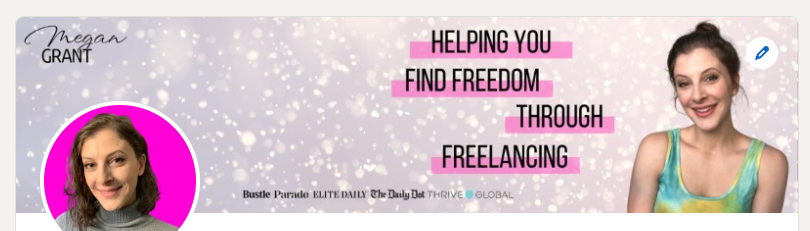5 LinkedIn Tips and Tricks to Elevate Your Profile
Share This Post, Choose Your Platform!
5 LinkedIn Tips and Tricks to Elevate Your Profile
Share This Post, Choose Your Platform!
Is your LinkedIn profile helping you land new clients? No? You’re in the right place. If you’ve read any of my blogs or watched any of my YouTube videos, then you know that my Revenue Spark students and I use LinkedIn on a daily basis to connect with leads and land clients. In this blog, I want to offer a few extra special LinkedIn tips and tricks to take your profile to the next level and use it as a tool to grow your business. This isn’t about vanity metrics. It’s about getting real results using LinkedIn.
Just to be clear, this blog is not for employees. It’s for business owners.
Let’s jump right in.
Psst! Do you prefer video? Here you go!
5 LinkedIn Tips and Tricks to Upgrade Your Profile
So, what exactly can you do to take your profile to the next level?
Tip #1: Write Your Profile as a Sales Page, Not a Resume
If you’re a business owner trying to land clients, you are not an employee and you do not hand out resumes. So, why would you build your LinkedIn profile like that?
When you’re looking for clients, you’re not applying for a job. You’re a business offering a specific set of services. This is one of the most important LinkedIn tips and tricks for you to remember.
I want to give you a few examples of what an employee looking for a job might say, as opposed to what a business owner looking for clients would say. For the sake of this example, our business owner in question is going to be a freelance writer.
An employee might say, “I’m hard-working, dedicated, and always get the job done.”
A business owner might say, “By creating high-quality content on a consistent basis, my clients see improved keyword rankings and more organic traffic to their websites.”
An employee might say, “I’m looking to work for brands who care about their online presence.”
A business owner might say, “I’m looking to partner with brands who want to climb in Google rankings.”
In some cases, we’re talking about just a slight adjustment in wording. In that last example, we switched “work for brands” to “partner with brands” because it establishes us as on the same level as our clients. We work with them, not for them.
Be careful about the wording you use on your profile. Ask yourself, “Does this sound like a resume or a sales page?” If it sounds like a resume, you need to work on it more.
Tip #2: Use Your Banner and Headline to Convey Who You Are, Who You Help, and How
These are the three things that people need to know upfront, as fast as possible.
- Who are you? Tell them your name and, if you can squeeze it in, your profession.
- Who do you help? Call out your audience. Speak directly to them so they know that they should listen to you.
- What do you help them achieve? You need to tell people why they should care about you and listen to you.
Let’s take a look at my profile. Here’s my banner.
In my banner, I have my name, so that’s who I am. Check! Toward the right, it says that I help people find freedom through freelancing. That’s who I help and what I help them achieve. Check!
If you need more help creating a banner image, I’ll show you how to do it in Canva.
And if you want more help crafting your LinkedIn headline, check this out!
Remember that your profile is largely about your clients and what they get out of this relationship. Yes, you want to kind of sing your own praises. You should absolutely have the confidence to say, “Here’s what I bring to the table.” If you don’t tell them, they won’t know.
Just be sure not to word it as, “I’m good at this and this and this,” and instead, word it as, “If you work with me, I’ll help you achieve this and this and this.” See the difference?
Tip #3: Spend as Much Time Engaging with Other People’s Content as You Do Creating Content
This is a step a lot of people are missing.
LinkedIn wants members who are going to be active and consistent and loyal. Part of this is regularly creating content on the platform. If you need guidance with that, this video might help.
But that’s not all LinkedIn wants to see. Imagine if everyone on the platform only ever created their own content. There would be zero interaction and zero engagement, and the platform would be pointless.
This means that you need to place as big of an emphasis on liking, commenting on, and sharing other peoples’ content, as you do on creating your own.
Do not just do this for the sake of doing it. Do it because you mean it. Only engage with a post if you really mean it and it’s intentional. Don’t leave comments like, “Nice!” Say something thoughtful. Have an active role in the conversation.
Otherwise, it’s pointless. You might as well not do it.
A simple little trick that’s helped me: Set a timer for five minutes. And for five minutes, all you do is skim through different posts on LinkedIn and engage with them. I like to search by hashtags that are relevant to me, like #ContentCreator or #SEO, and find posts that way, so it makes sense to me and my network.
Tip #4: Always End Your Posts with a Call-to-Action
We were just talking about how important it is to engage with other people’s content. And another big goal is getting them to engage with your content.
One way to give your LinkedIn posts a nice boost is to always include some sort of call-to-action, or CTA.
A CTA is a question or statement that gets people to take some sort of action. Whenever someone says, “Give this a like if…” or “Comment with…” that’s a CTA. In my YouTube videos, when I ask viewers to give it a thumbs up, that’s a CTA. I’m asking them to take action.
You’d be surprised how much more people will give you what you want… if you just ask for it.
Tip #5: Use the Name Pronunciation as an Opportunity to Introduce Yourself
I’m talking about this thing.
You have to record this on mobile but people can listen to it from any device.
The original intent of this feature was to give people the chance to vocally share how to pronounce their name, which is super helpful, because sometimes I’ll be communicating with someone whose name is spelled like this — Ghsjwnbthpsih — and I’m just like, “Hey, you!”
But, even if your name is John Smith, you should take advantage of this feature. In mine, I say my name, but I also mention my program, Revenue Spark.
You get 10 seconds, so use them wisely and, you probably guessed this, but try to squeeze in a CTA to get people to keep engaging with you.
LinkedIn has played a part in nearly every client I’ve landed. And not only do I use LinkedIn to reach out to businesses, but because of the way I’ve optimized my profile, clients find me.
I’ve got a video and a free guide on LinkedIn profile optimization.
These LinkedIn tips and tricks are just the tip of the iceberg. If you want to learn how to use LinkedIn and email outreach to scale your business to six figures a year, I can help. Learn more about my program, Revenue Spark, and let’s get this show on the road.