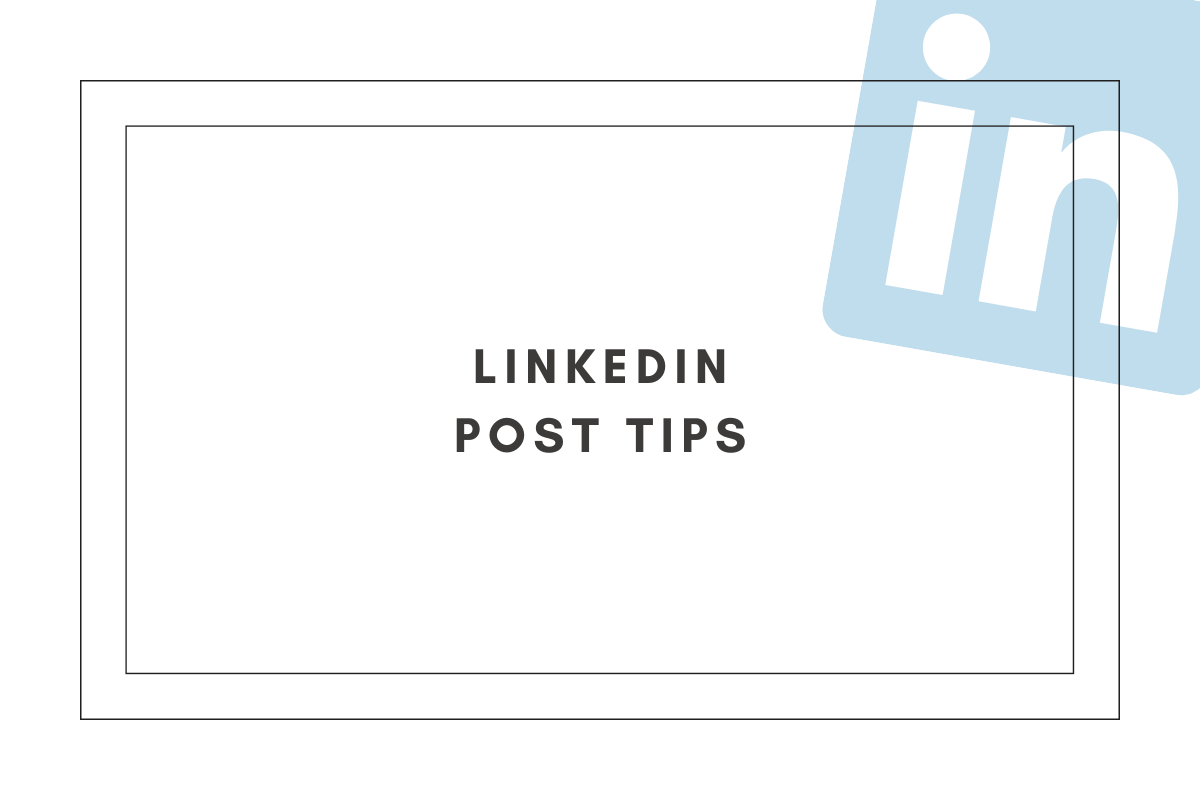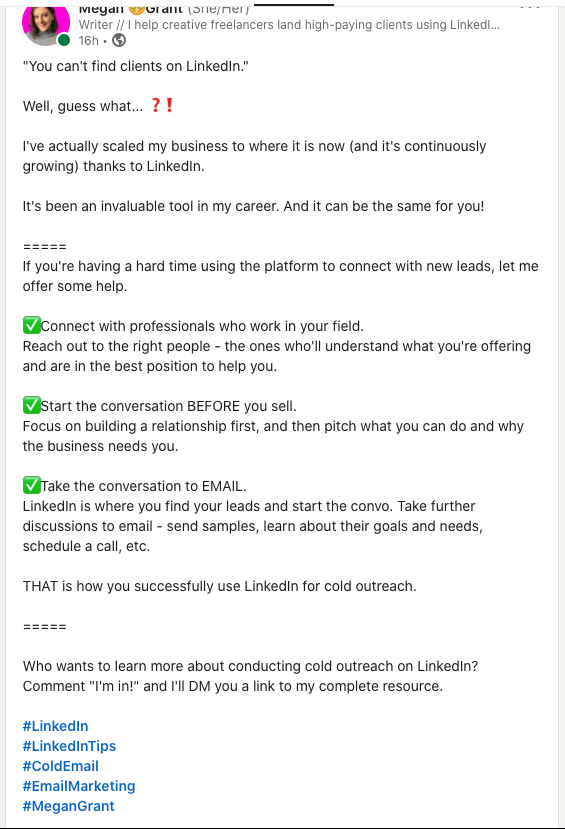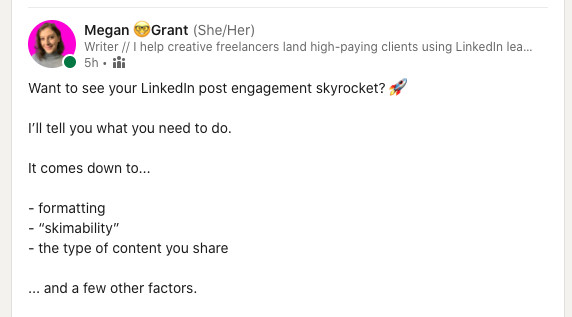7 LinkedIn Post Tips: How to Get MORE Likes, Comments, Shares
Share This Post, Choose Your Platform!
7 LinkedIn Post Tips: How to Get MORE Likes, Comments, Shares
Share This Post, Choose Your Platform!
I write a lot about LinkedIn because that’s one of the main tools that my Revenue Spark students and I use to land clients. It’s been pivotal in scaling my agency to six figures a year. Keeping your profile active is important to maximize your exposure and reach. But how do you do that? How do you create LinkedIn posts that people will actually read, like, comment on, and share? Let’s dig into seven LinkedIn post tips that’ll elevate your page and take your engagement to the next level.
Psst! Do you prefer video over text? I’ve got ya.
7 LinkedIn Posts Tips to Amplify Your Engagement
Follow these seven tips and watch your reach and engagement climb.
Tip #1: Hook the Reader Within the First Three Lines
By default, LinkedIn only shows the first three lines of a post. Your connections are then required to click on the post to expand it. This means you need to grab their attention within those first three lines.
Do not use something spammy or clickbaity. That’s not the idea. You will lose their trust, and they’ll just stop engaging with you. You always want to be putting high-quality content out there — content that makes you look good as a professional.
One way to approach this is to use something like a statistic or a sentence or two meant to get an emotional reaction. These are simple ways to get their attention and pique their interest.
Tip #2: Write in Short Paragraphs
Giant blocks of text are really hard to read and they’re not easy on the eyes. Plus, people tend to skim, as opposed to reading word for word. So, you need to make your posts easier to skim.
Many of my “paragraphs” are one sentence. It’s easier to digest. Split your paragraphs up and your connections will find your content more fluid. I do this for all of my LinkedIn posts as well as my blog posts.
On a somewhat related note, another simple way to break up your text is to write parts of it as a list. This is something I do a lot. It creates empty space in the post, which makes it easier to read. Here’s an example.
Tip #3: Break Up the Text with Emojis
Emojis are cute, so have fun with them.
But, a word of caution: Do this conservatively. You don’t want a million emojis in your post because then it just looks cheap and spammy. But a few carefully selected and intentional emojis can help to break up the text and add a pop of color. It really helps to bring your posts to life and give them some character and personality.
Plus, it’s an opportunity to get a little more creative, which is always a great thing.
Tip #4: Include a Strong CTA
You don’t want your connections to read your post and then just move on. You want them to continue engaging with you. So, at some point in your post, you should have a call-to-action — a CTA — telling them to do something.
For example, you can ask them to like or comment on your post. Invite them to join the conversation. Or, you can tell them to tag someone in a comment who they think would find the post interesting.
These social signals are really important to the LinkedIn algorithm. (BTW, I’ve got a whole video on the algorithm, so I’m dropping that below.)
When people like, comment on, or share your posts, LinkedIn sees that and goes, “Okay, cool, people really like this post, so we’re going to show it to even more people.” And it will keep pushing that post out to more and more of its users. There is this incredible snowball effect. I’ve had posts get a ton of engagement, but it doesn’t happen all at once. It accelerates as LinkedIn sees that it’s starting to gain traction.
It’s a neverending cycle, too. The more engagement a post gets, the more LinkedIn pushes it to additional users. The more it pushes it to additional users, the more engagement it’s going to get. Round and round we go.
Tip #5: When Applicable, Choose One or Two People to Tag in Your LinkedIn Post
Listen up! Only do this if it makes sense. By tagging people, you’re inviting them to join the conversation and creating an active role for that specific person. Or, as an alternative, you can tag a few people in the comments who you think might be interested in joining the conversation.
Do not tag 50 people. Do not tag people who have nothing to do with what you’re posting about. Do not spam. If you do this intentionally and with quality relationships in mind, it can be really powerful. As a bonus, it’s a wonderful way to connect with people and make your content a little more personal.
Tip #6: Give More Than You Take
You might not like this one, but I encourage you to read it closely anyway because this can make all the difference in the world.
A lot of us use platforms like LinkedIn to promote ourselves, naturally. Why wouldn’t we? But the problem is this: If that’s all we do, we don’t give our followers a reason to care about us. It’s called social networking for a reason. You need to be social, and you need to network.
You need to be offering something of value to your connections. They need to benefit from this online relationship somehow.
Many of my LinkedIn posts, most of them actually, focus on providing tips and tricks and advice, things I’ve picked up over the years as a professional and now want to share with other people.
So, people pay attention to my posts because they’re going to learn something from them.
This is a two-way street. Before you ask for anything, give.
Tip #7: Post Consistently, However Frequently That Might Be
My students will often ask me, “How often should I post?”
The answer? Only as often as you can maintain.
If you know that you can consistently post twice a week, post twice a week. If you know you can consistently post once a day, post once a day.
You do not want to post 10 times one week, and then miss the next week, and then share one post the third week. LinkedIn doesn’t like that. It wants reliable users who post consistently.
You really can see amazing results with even just two posts a week – as long as you focus on quality. It won’t matter if you post 10 times a week if the posts are all garbage. Quality over quantity, always and forever.
Like I mentioned earlier, LinkedIn outreach is a huge part of my online program, Revenue Spark. This is how my students and I build relationships with our leads, who we eventually convert into clients. If you think you might be interested, book a call with me to speak more.