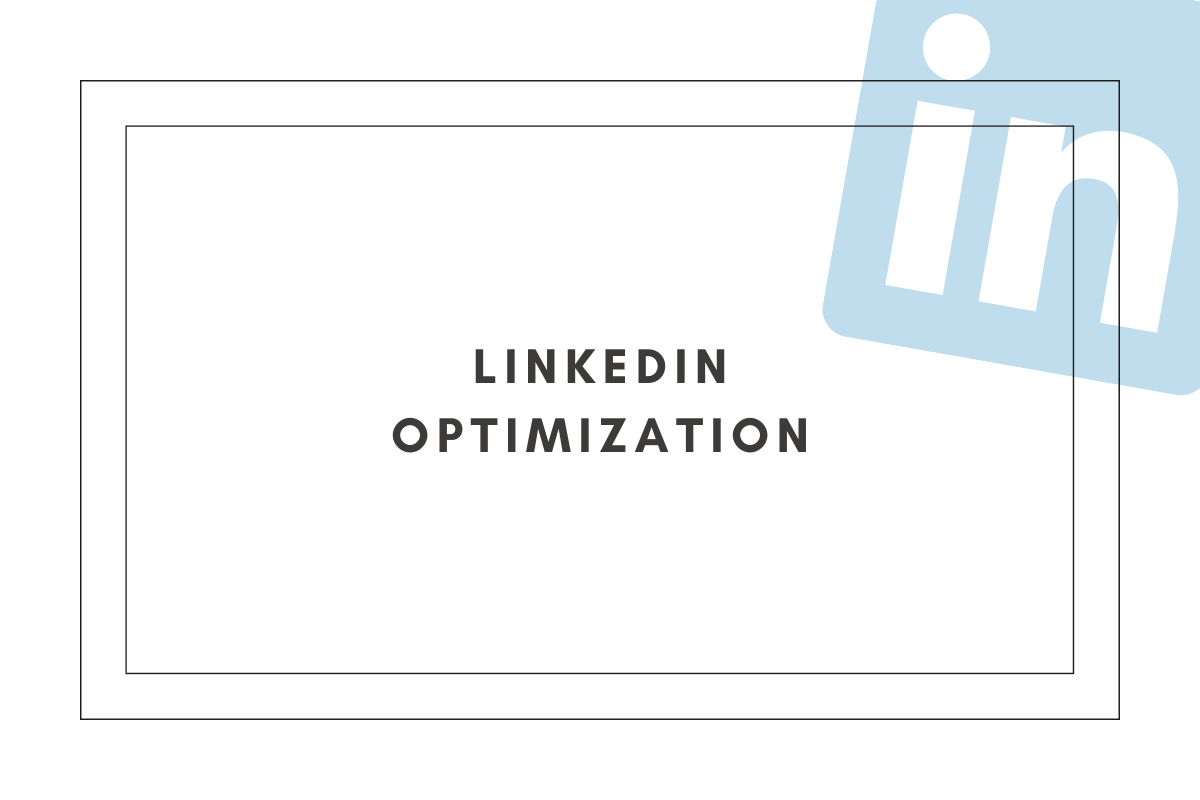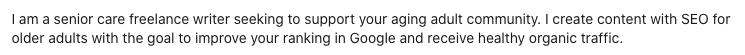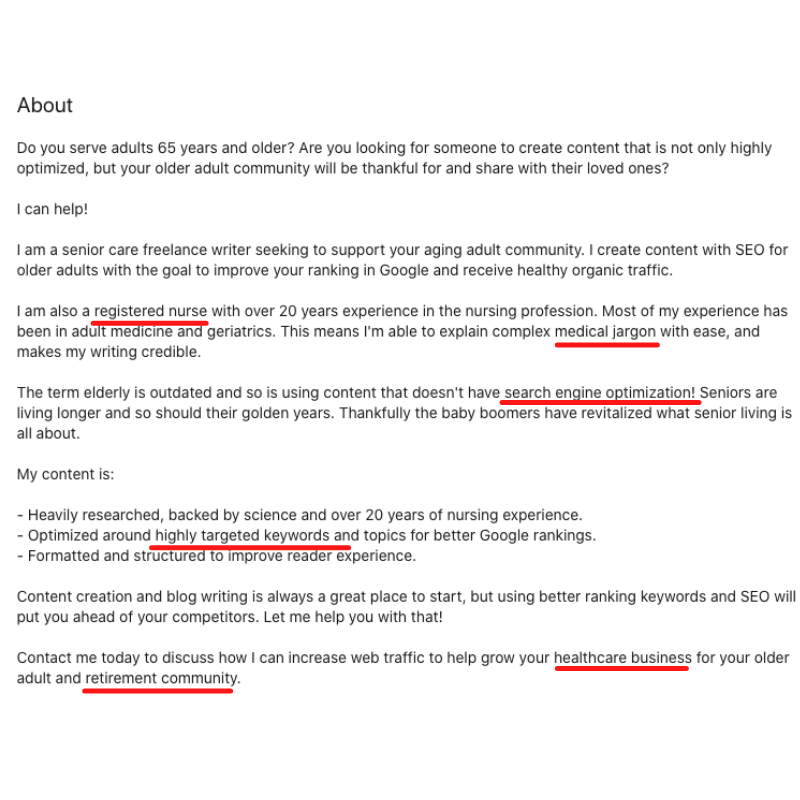LinkedIn Optimization Guide for Ranking Higher
Share This Post, Choose Your Platform!
LinkedIn Optimization Guide for Ranking Higher
Share This Post, Choose Your Platform!
I talk about LinkedIn a lot, and that’s because I’ve used it on a daily basis to land clients and scale my content agency to six figures in yearly revenue. If you’re not familiar with this approach, check out my blog on LinkedIn outreach. I use LinkedIn to reach out to my leads, yes. But I’ve also created my LinkedIn profile in such a way that leads sometimes find me.
If you want LinkedIn to work for you, you have to understand this: LinkedIn is a search engine, like Google.
So, a user will type something into the search box, and LinkedIn will deliver the results.
What shows up on the first page of those results isn’t an accident. LinkedIn is showing the top-ranking pages for that specific search query. Like Google.
This means that if you want to improve your LinkedIn rankings, you need to optimize your profile page, not unlike how you would optimize a web page so that it’ll rank higher… in Google. (Are you seeing a pattern here?)
Let’s talk about how you can do that, in this LinkedIn optimization guide.
By the way, I do have a free guide on this. But in this blog, we’ll go into a little more detail.
Psst! Is video more your style? Here you go!
Your LinkedIn Optimization Guide: How to Do It
So, what exactly can you do to bump your LinkedIn profile in the search results? Here’s how to master LinkedIn optimization.
First, Determine the Primary Keyword You Want to Rank For
Alright, in order to optimize a page, you need a keyword to optimize it around. In this case, for your LinkedIn page, your main keyword contains two things: (1) your niche and (2) your profession. In other words, it’s your title. We use our title as the main keyword because this is often what people are searching for on LinkedIn. They’re searching for a type of professional to hire (as opposed to, say, a service or skill set).
Tech writer. Tech is the niche. Writer is the profession.
Fashion social media manager. Fashion is the niche. Social media manager is the profession.
Medical graphic designer. Medical is the niche. Graphic designer is the profession.
Niche + profession. Those are the two things you’re trying to be found for in the search results.
Now, once you have your keyword, what do you do with it?
Use Your Primary Keyword on Your LinkedIn Page
You want to sprinkle that keyword throughout your page. You’re going to put it in your headline, your summary, and if applicable, throughout your job history and previous positions you’ve held. (If your current primary keyword doesn’t apply to previous positions you’ve held, skip this step. Never force it!)
Cathy, one of my students in Revenue Spark, has done an awesome job with this. Here’s her headline:
Her niche is senior care, and her profession is freelance writer. Perfect. She also flawlessly incorporated her primary keyword into her summary. Here’s one paragraph she wrote:
That’s your primary keyword. But we can take this a step further. We can look for secondary keywords that are related to your primary keyword and further give LinkedIn an idea of how you want it to rank you.
Determine Your Secondary Keywords
Let’s do an example together.
Let’s say your main keyword is “tech writer.” What other words can you think of that have to do with tech writer, tech, or writer? They need to be relevant to not just those words in general but also the services that you specifically provide.
Tech is a super broad industry. What types of brands do you work with? IT? Online authentication? Online security? Cryptocurrency? These are all secondary keywords you can include. Think of the types of businesses you work with.
“Writer” is also a broad term. What types of content do you write? Blogs? Articles? Landing pages? Email copy? Do you also offer keyword research? Topic research? SEO? Editing and proofreading?
So you see how we’re taking one keyword and using that to come up with all of these additional keywords? Really dive deep and break down the pieces of your primary keyword into additional secondary keywords that are related to you as a professional. Same as before, you’re going to take those words and sprinkle them throughout your page.
Once again, Cathy nailed this. I’ve underlined some of the secondary keywords that she used in her summary.
The goal here, as I mentioned, is to make it really easy for LinkedIn to understand who you are and what you do so that it can rank you properly and show you to more people. By using LinkedIn optimization, you’re going to have an easier time being found when people search for someone who offers the services that you do. The more visible and accessible you are on the platform, the more feasible it’s going to be to drastically scale your business’s revenue.
Using LinkedIn to Land Freelancing Clients
LinkedIn is a huge part of my program, Revenue Spark. This is how my students and I build relationships with our leads, who we eventually convert into clients. This platform is worth its weight in gold. It’s amazing.
Freelancers come to me to learn how to take control of their businesses, their revenue, their time, and their lives. That’s what Revenue Spark is all about. If you’re ready to scale your business to six figures in yearly revenue, learn more about the program now.