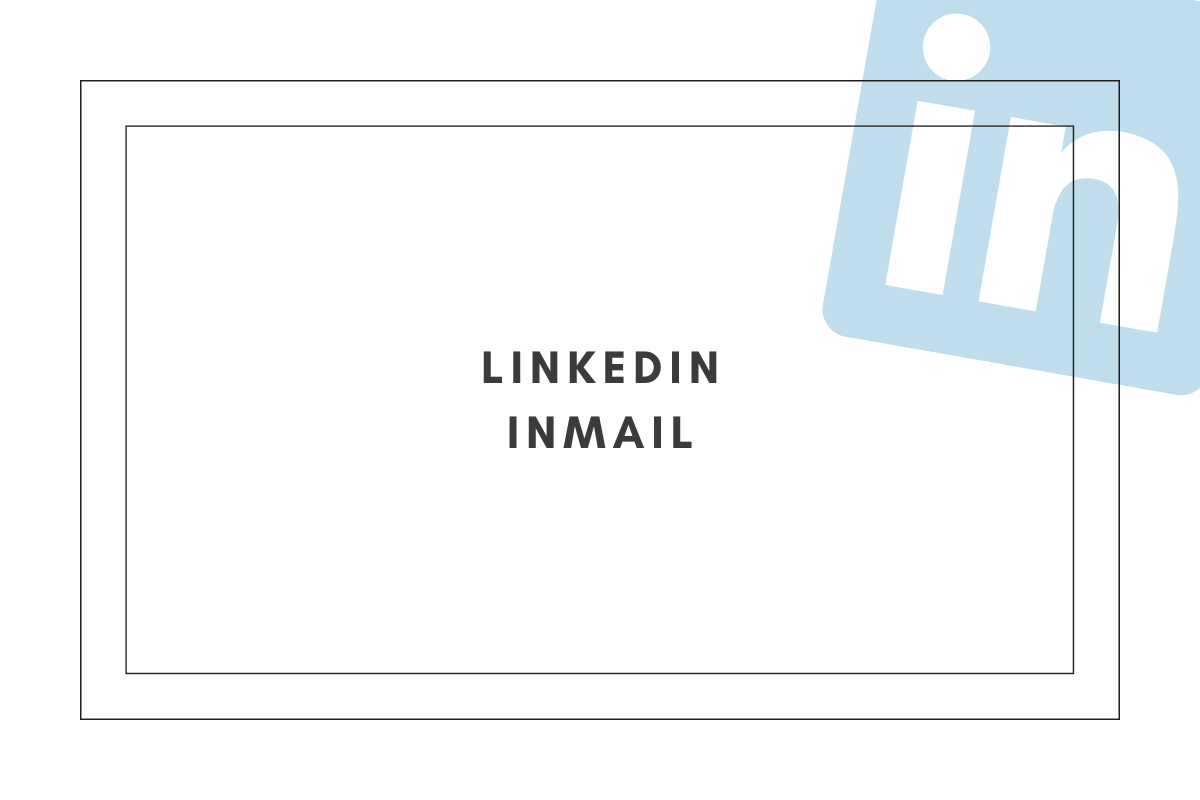LinkedIn InMail Credits: Do Freelancers Need Them to Land Clients?
Share This Post, Choose Your Platform!
LinkedIn InMail Credits: Do Freelancers Need Them to Land Clients?
Share This Post, Choose Your Platform!
Did you know that on LinkedIn, it’s possible to send a direct message to anybody you want — even if they’re not a connection yet? This is what LinkedIn InMail credits allow you to do. In this blog, you’ll learn what LinkedIn InMail is, how to access it, and whether or not you really need it.
Note: For this blog, I am speaking to freelancers who are trying to land clients. Premium LinkedIn accounts do offer other benefits. I’m only speaking about InMail.
There are 2 Ways to Direct Message People on LinkedIn
If you’re already connected with someone on LinkedIn — meaning you sent them an invitation and they accepted (or vice versa) — then you’re 1st-degree connections. In this case, you can send direct messages to each other. This is the more common way to communicate with someone on the platform.
However, what if you’re not connected with them yet? That means that you’re 2nd- or 3rd-degree connections, and you’re unable to direct message them… unless you have LinkedIn InMail credits. That’s the difference between InMail vs messages.
What’s LinkedIn InMail?
LinkedIn InMail is a feature of LinkedIn Premium — meaning you’ve subscribed to a paid account. InMail makes it possible to message any user on LinkedIn. You have a few options for these subscriptions, and each offers a different number of InMail credits. It’s not unlimited.
Once you have this feature, you’ll notice that you can go to anyone’s profile and you’ll have the option to message them without connecting first.
Now, the details of the premium accounts change kind of often, but as of right now, as an example, with LinkedIn Sales Navigator Core, you get 50 InMail credits.
Note: Before I keep going, I want to point out one exception to all of this: If a LinkedIn user has an open profile, which is a feature you can enable, then anyone can message them, regardless of their connection status, and it won’t spend an InMail credit. So, if you ever have the option to send someone InMail and haven’t even upgraded to a premium account, that’s why. They have an open profile.
Anyway, that’s what InMail is and how you gain access to it.
But should you? Is it worth it?
Is LinkedIn InMail Worth the Expense?
I mentioned that you need a paid LinkedIn account if you want InMail credits. Unfortunately, you can’t just purchase credits. Most commonly, if freelancers pay for LinkedIn, they have Sales Navigator Core. This is currently $79.99 a month and you get 50 InMail credits a month. And even if you upgrade to Sales Navigator Advanced, which is $131.25 a month, you still get 50 InMail credits.
If you are using these credits to reach out to potential leads, here’s your friendly warning: They go fast. You will spend those credits in the blink of an eye.
Think of it like this. If my students and I are actively sourcing leads, in one sitting, we might reach out to 10 companies. And within those 10 companies, we might reach out to three to five of their employees. That’s 30 to 50 InMail credits, which means you can use up the entire month’s worth in a day if you’re actively sourcing like that.
For $79.99 a month!
Now, of course, that’s not all you get when you upgrade to Sales Navigator. But if you go watch this video…
… you’ll learn that I didn’t really see the benefit of upgrading — again, as a freelancer looking for clients.
In fact, I don’t really think that any of the premium accounts are worth the expense for us, which I talk about in this video:
I have tested upgrading to a premium account several times, and I’ve compared those results to only relying on sending direct messages to my leads after sending them an invite and connecting with them. The results weren’t any different.
In my business, I follow the numbers, and the numbers told me that in my case, spending $80 for a premium account, for the sake of getting those InMail credits, didn’t make a difference in the end.
I understand that LinkedIn InMail credits should make our leads more accessible to us, and they do. But what I didn’t realize until I tested this was that the reason my direct outreach method works so well for me and my students is that we don’t skip steps. Our leads are so responsive to us because we respect this relationship and treat it with care.
So, we send the invite, and we personalize the note, which I talk about in this video.
When they accept the invitation, we gently introduce ourselves and ask if they’re open to speaking to us more. We don’t go right in for the kill and start selling.
I’m all for using shortcuts as long as they don’t sacrifice the quality of my work or negatively impact the end results. That’s something I touch on in these videos.
But if spending a little more time and energy on something yields better results, that’s what I’m going to do.
My approach to landing clients might not be the same as other freelancers. I don’t automate anything, which I talk about in this video…
My approach is more manual and hands-on. And that’s because (a) it’s always gotten me better results and (b) I stopped caring about scaling as much as possible, as quickly as possible. It’s exhausting and counterproductive. This mindset was making it really hard for me to sustain the growth of my business.
I realized that slow and steady growth is key to finding success as a freelancer. With slow and steady growth, you maintain better control over your business so that it doesn’t control you.
This isn’t just about business and it’s not just about money. It’s about your life and freedom, and the ability you have to control your time, money, and energy. When freelancers come to me for help, there’s an underlying desire. They don’t come to me because they’re dying to become a freelancer. They come to me because they want their lives back, and freelancing is the perfect path to get there. If you want to use freelancing to find your way to freedom, next, head over to Revenue Spark and see how it feels.