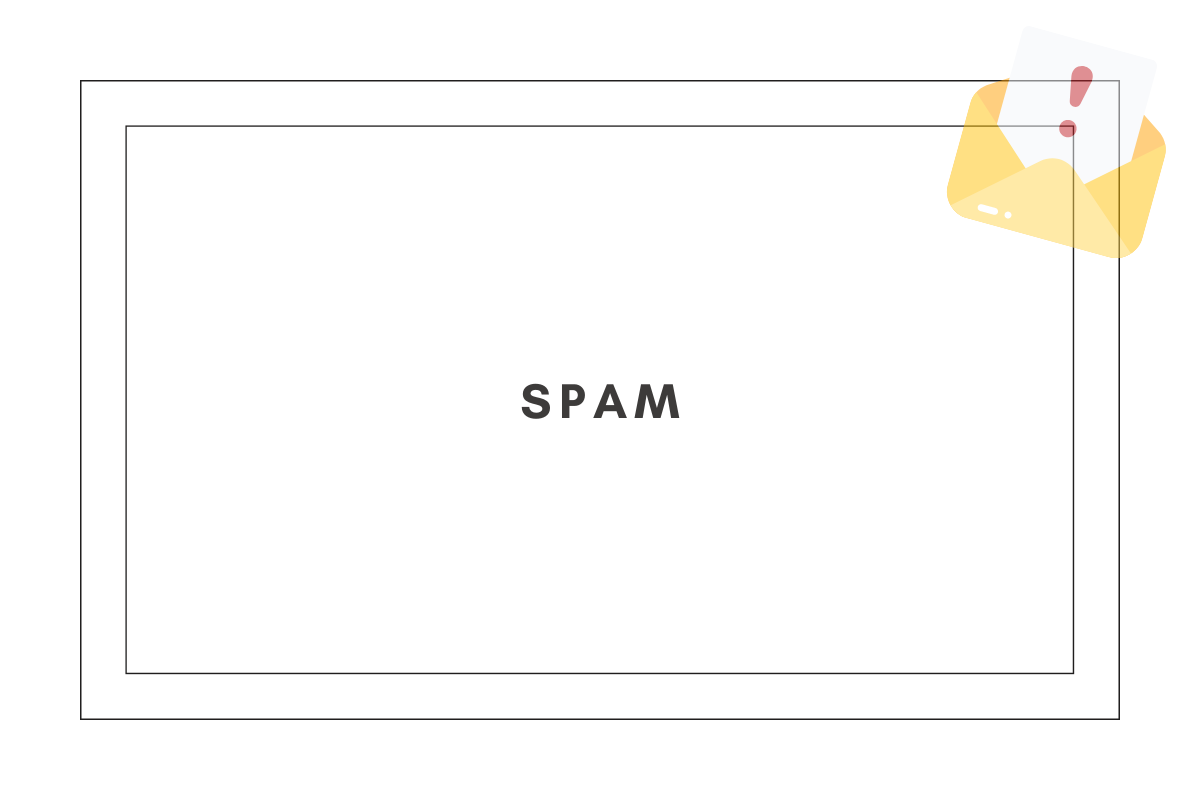Having your emails go to spam is a very common and understandable concern I hear from professionals just getting into cold emailing, especially with privacy and security laws and guidelines tightening up over the years.
A good indication that your email deliverability is suffering is if your open rates are very low. That could mean that your emails are landing in spam and never being opened.
We don’t want this to happen too much. If it does, and whether that’s because recipients are manually marking you as spam or the email service provider is (meaning Gmail, Outlook, etc.), you run the risk of your domain getting blacklisted. And once that happens, it’s done.
Let’s talk about how you can avoid this.
Is video more your style? Here you go!
How to Improve Your Email Deliverability and Avoid Going to Spam
Tip #1: Warm up your email account.
This is especially important if you’re sending emails from a brand new account. But regardless, you’ll want to keep this in mind.
If, out of nowhere, you start using your email account to send 300 cold emails a day, the email service provider will look at you and go, “Uhhh… no.”
It looks suspicious. It looks like you’re spamming people. You can’t go from 0 to 100 in one fell swoop.
You need to warm up your email account, kind of how you’d warm up before a workout. This can be as simple as slowly increasing the number of emails you send each day. Start with 30, then 50, and so on.
This isn’t the only thing you want to do, though, but I’m going to cover it in another tip, so keep reading.
Tip #2: Avoid spam trigger words.
You want to keep both your subject line and the body of your email free of certain words that could trigger the spam police. Some examples are “free,” “guaranteed,” “risk-free,” and “100%.”
People will sometimes use these words because they’re meant to be enticing and get the lead’s attention. Unfortunately, over the years, these words have been so abused that now, they’re almost immediate red flags.
Avoid using these words in both you subject line and in the body of your email.
Don’t forget that you can copy my five proven cold email templates for landing clients !
Tip #3: Customize your cold email.
When I mentioned warming up your email inbox in Tip #1, this was something I wanted to add on. But even if your inbox is ready to go, you should still be doing this.
Sending the exact same email, word for word, to all of your leads… you’re setting yourself up for failure. You’re not reaching out to robots. You’re reaching out to humans. Talk to them like their humans.
No, you don’t need to write every email from scratch. You can use a small number of cold email templates, rotate between them, and just customize a few of the details.
Examples of details you can personalize are the first name of the recipient and the name of their business. In Revenue Spark, my students rotate between the five templates I mentioned a moment ago, they save them as canned responses in Gmail, and then they don’t have to retype every email every single time.
If you’re still in the process of warming up your inbox, this tip is especially important. Because if you come out of the gate sending the same email, verbatim, to tons of leads from a brand new email account, you’re heading in the wrong direction.
Tip #4: End with a CTA to encourage a response.
Your email service provider wants to know that your leads want to hear from you, so it’s looking not just for a nice email, but for an email that recipients actively engage with.
This means that they respond to you.
If you end your email with a call-to-action, then you’re inviting them in to be a part of the conversation, and they’ll be less likely to trash your email or mark it as spam. This, in turn, makes you more trustworthy in Gmail’s eyes (or whatever service provider you’re using), and they will be less likely to send you to spam.
I’m always telling my students to use the email to push the relationship forward to the next level. You have to use a CTA, or nothing ever happens.
Psst! Have you checked out The 7-Day Secret yet? It’s my mini-course that will help you make progress with your client acquisition in one week.
Tip #5: Target the right people.
If you send out a batch of 100 emails, and 50 of those leads aren’t your target audience, you’re on the wrong track. Your email service provider is looking for consistent quality. It’s looking for patterns. Positive patterns will help you land in the inbox. Negative patterns will land you in spam.
This comes down to sourcing quality leads and knowing how to qualify them, before you email them. It also means emailing not just the right companies, but the right people in those companies. If you’re cold emailing to sell your social media marketing services, and you email a sales rep that works for your lead, they have nothing to do with the service you’re offering. They don’t care.
Now if you email someone in the marketing department, that’s much better.
Tip #6: Beware of automation.
To be very clear, I’m not saying automation is bad. It’s not. Rather, it’s the way that some people use it that’s faulty.
If you think you’re going to 100% automate your cold emailing from start to finish, don’t bother. It won’t work.
This is one of the easiest ways to land in spam. It’s something I generally tell my students to steer clear of when they’re first learning to master email outreach.
Yes, there are portions of this process you could automate, but ultimately, if you want your cold email deliverability to be high, you’re going to have to add a human touch.
If you want an effective, proven method for landing new clients for your business, I can help. My program, Revenue Spark, will teach you my entire formula from start to finish. Email me at [email protected] if you’re interested in talking more.