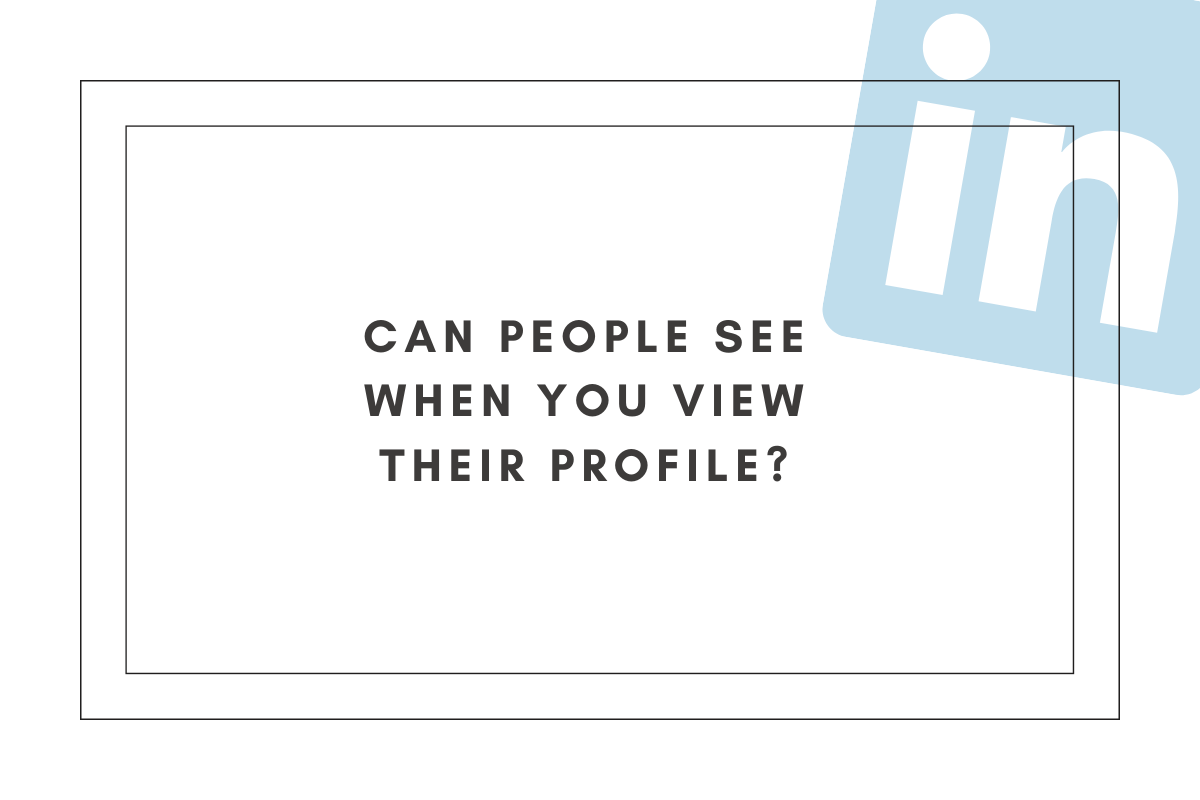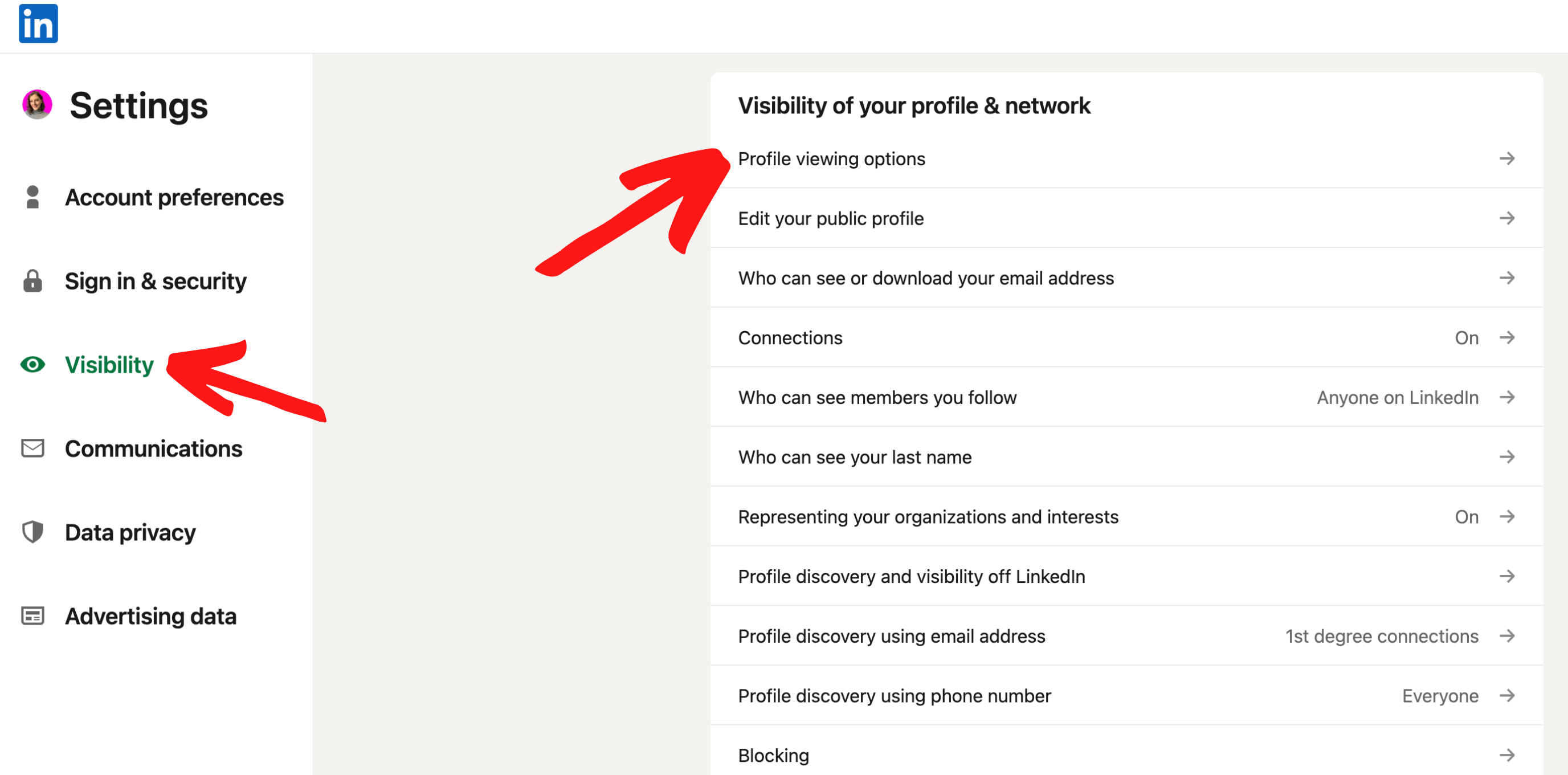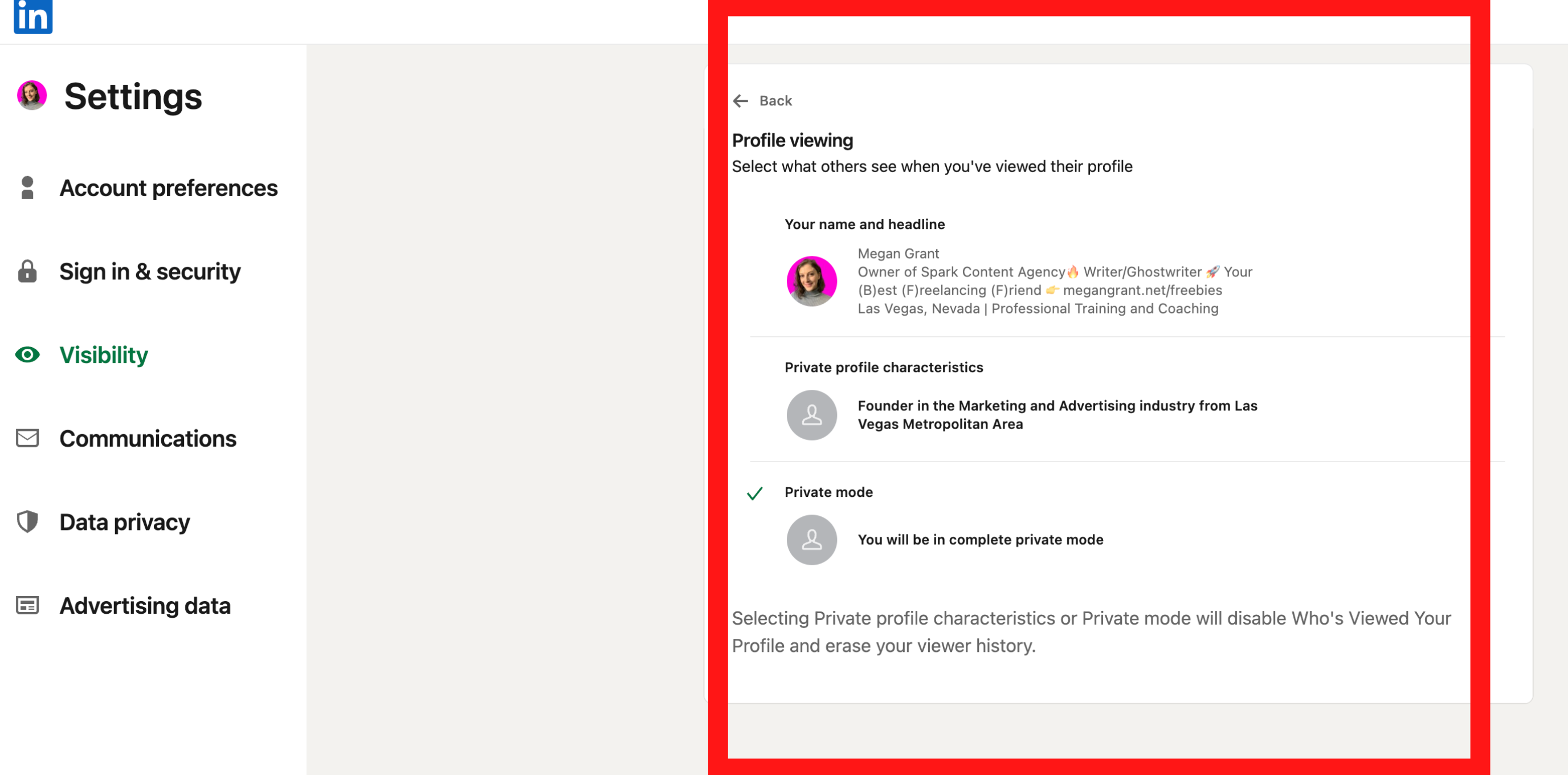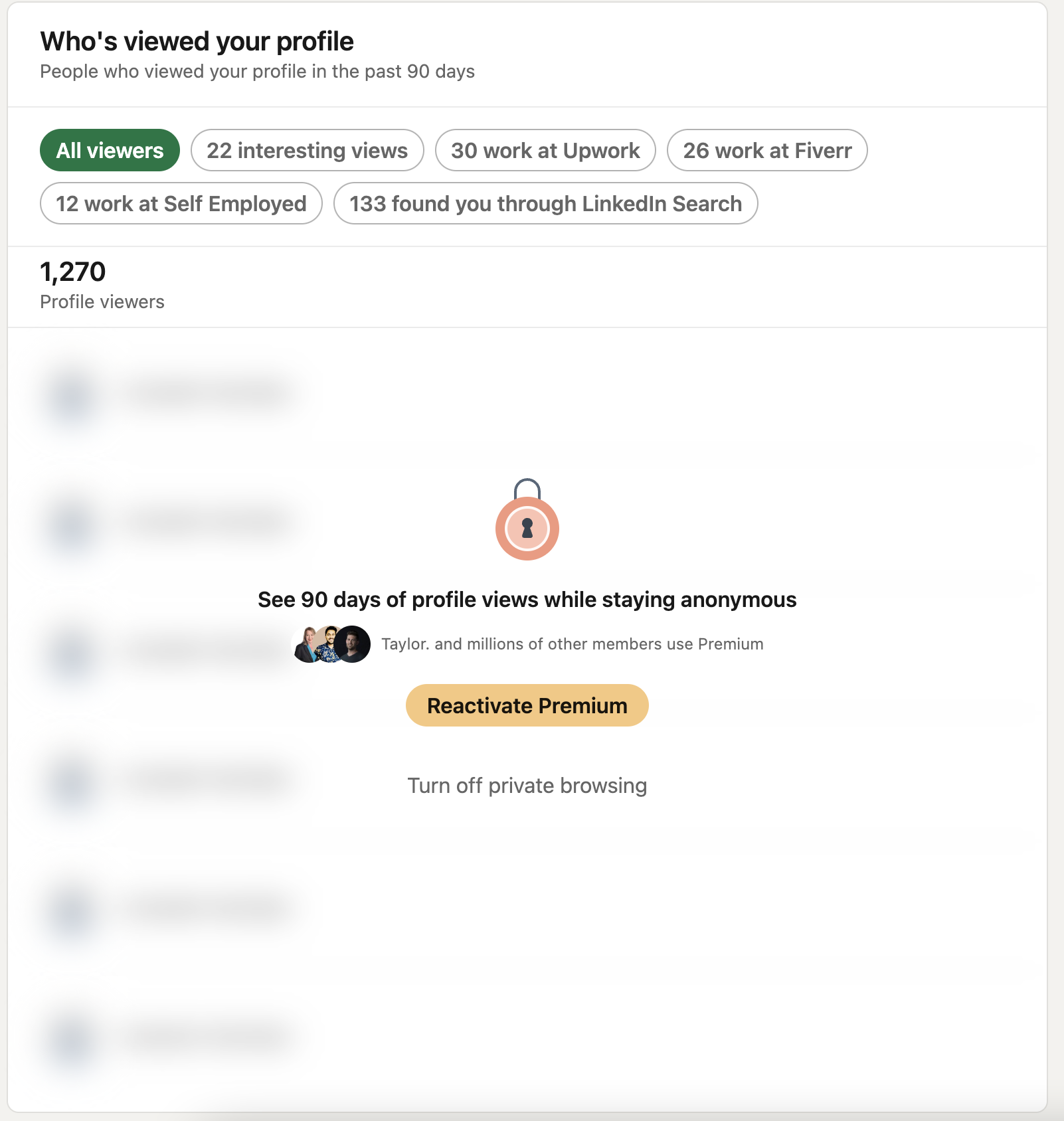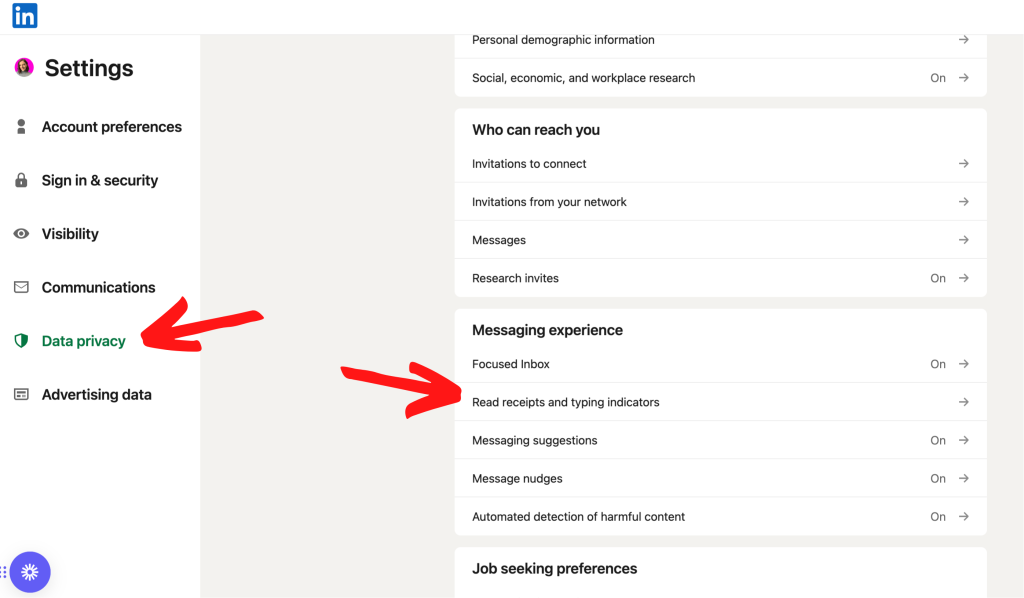One of the creepy parts of social networking is people being able to see that you’re stalking them. Instagram tells you who viewed your story. TikTok tells you who visited your profile page. What about the social networking platform for professionals? Does LinkedIn show who viewed your profile? Let’s explore!
Does LinkedIn Show Who Viewed Your Profile? The Answer Is…
It depends. If you have a free LinkedIn account, then the platform is only going to give you a taste of who has viewed your profile by showing you the five most recent visitors over the last 90 days. Here’s how you see that information:
- Go to your profile page.
- Scroll down to the Analytics section.
- Click where it says profile views.
The platform will prompt you to upgrade to a paid account in order to see more.
On the other hand, if you’re paying for a premium account, such as LinkedIn Sales Navigator, then yes, the platform will tell you who viewed your profile. The same goes for other people who are paying for a premium account. If you view their profile, they’ll know it. Oftentimes, LinkedIn will even send a notification when someone views your profile. The exception to all of this is if you (or they) are browsing in private mode. If that’s the case, then other LinkedIn members won’t know when you’ve visited their page. You can turn this on under your settings.
On that note…
How to Turn on Private Mode on LinkedIn
If you don’t want people to be able to see when you’ve viewed their profile, here’s how you switch to private mode. Click on your profile picture icon, and then under Account, click on Settings & Privacy.
Click on Visibility and Profile viewing options.
This is where you can specify how much (or how little) you want people to be able to see when you view their LinkedIn profile.
Be aware that if you opt for private mode and you have a free account, you also will no longer have the ability to see the last five people who viewed your profile. You’ll have to upgrade to a premium account in order to see who viewed your page while staying anonymous.
Are There Any Benefits of Seeing Who Viewed Your Profile?
Sure! If someone checks you out on LinkedIn, there’s a small chance they’re possibly interested in working with you. For instance, let’s say you’re a cannabis freelance writer, and you notice that the marketing manager for a local dispensary visited your page. You might choose to reach out to them and explore a potential partnership.
However, I want to mention that this feature wasn’t enough to convince me to pay for a premium LinkedIn account and didn’t have any real impact on my progress using LinkedIn to land clients. (Remember that you can get a month-long free trial of LinkedIn Premium. Try it for yourself!)
What Else Can People See on LinkedIn?
So, you know that it’s at least possible to see who viewed your profile. What else do you need to know about LinkedIn privacy and visibility?
Well, you’ve got LinkedIn direct messages. LinkedIn messages are private, so only you and the recipient(s) can see the conversation. Note that LinkedIn does have a “read receipts” feature. This is turned on by default. You can also see when the other person is typing. You can toggle this off by going to your settings and then Data privacy. That’s where you’ll see Read receipts and typing indicators.
Read receipts are nice but honestly haven’t made a huge difference when I do LinkedIn cold outreach. Is it nice to know if someone read your cold message and then ignored it? Sure, but you’re not going to follow up and be like, “I noticed you read my message and then ignored me!” Or at least, I wouldn’t advise you to do that. Also, it doesn’t change my strategy for following up. If a lead doesn’t respond after my first attempt, I wait a few days and message them again. I’ll do this one final time, for three messages total, before trying to strike up a conversation with someone else at that company.
LinkedIn has made quite a few changes over the years to (a) protect our privacy and/or (b) give us more control over what other members can see. For instance, you used to be able to export your connections’ email addresses, which was nice but also a bit of a privacy issue. That feature is gone, gone, gone. You have the option to turn off read receipts, and you can browse anonymously. You can also dictate certain things based on whether members are 1st-, 2nd-, or 3rd-degree connections. Pretty helpful, right?
So, does LinkedIn show who viewed your profile? To recap:
- Yes, it can.
- If you have a free profile, you can see the last five people to view your page over the last 90 days.
- If you have a paid account, you can see the full list.
- If you’re browsing in private mode with a free profile, people won’t know when you’ve visited their page, and you won’t know when they’ve visited yours.
- If you’re browsing in private mode with a premium account, you can see who viewed your profile, even though they can’t see you.
Did you find this blog helpful? You might like learning about the difference between LinkedIn InMail versus messages.