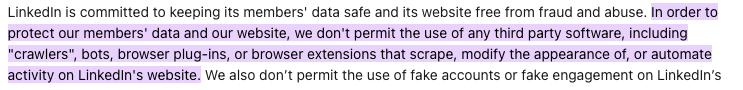LinkedIn Scrapers: Can You Dig Up Users’ Email Addresses?
Share This Post, Choose Your Platform!
LinkedIn Scrapers: Can You Dig Up Users’ Email Addresses?
Share This Post, Choose Your Platform!
Not all that long ago, LinkedIn made it possible to download all of your connections’ email addresses in a spreadsheet. Imagine how nice this was! If you’re a freelancer, you could’ve easily cold emailed your leads without having to spend any time scouring the internet for their contact information. But LinkedIn removed that feature for security and privacy reasons, understandably. So, that left users with one option: Communicate with people through the platform, as intended. Some people decided they didn’t have the patience to send invites and wait for them to be accepted, though. And thus, LinkedIn scrapers were born.
What are LinkedIn Scrapers?
When we’re talking about scraping in the context of LinkedIn, we mean using tools, software, crawlers, or bots to “scrape” (or collect) information from a user’s profile. This information isn’t always publicly available to that user’s connections. Most commonly, this means scraping their contact information — particularly their email address — although LinkedIn scrapers can hunt for all types of data, including users’ industry, location, and experience. So, even if a user’s email address isn’t openly listed on their page, a scraper tool might be able to find it hidden from the public eye somewhere in the background of their account.
For example, there are Chrome plugins you can use so that when you visit someone’s LinkedIn profile, you can run the plugin to dig up that person’s email address.
Are LinkedIn Scraper’s a Bad Thing?
To be clear, “scraping” doesn’t always have to be a bad thing. But in this context, it certainly isn’t good. If LinkedIn removed the option to export email addresses, and if a connection doesn’t blatantly share their contact information on their profile, then you’re not supposed to have access to it. If you’ve used these tools before, or you’ve considered using them, I’m not trying to judge. Truth: I used them myself, in the past! They’re marketed so openly and freely that I figured, “Well, it can’t be a bad thing, then.”
It is. In fact, LinkedIn point blank says that it goes against their Terms and Conditions:
If LinkedIn detects that you’re using a tool like this (which it can — pretty easily, in fact), then it will likely send you a friendly warning. If you don’t listen, you can expect to be locked out of your account and eventually banned from the platform.
Approach Email Finders with Caution
I’m bringing this up here because email finders and scrapers are often referred to interchangeably, which may or may not be the case. Email finders, typically, are tools that guess an individual’s email address. For example, hunter.io uses a company’s URL and any other email addresses it can find to guess what the email address structure for that company is — for example, [firstname].[lastname]@[companyname].com or [firstinitial][lastname]@[companyname].com. They’re using information that is already publicly available online.
Once in a blue moon (and I mean, very rarely), I’ll use email finder tools as a last resort if LinkedIn doesn’t deliver and I want to send a cold email. The downside is these tools can’t know with 100% certainty what your lead’s email address is. Sometimes, they’re actually guessing, which means you’re guessing, too. Be prepared to have to test out a few different emails before one successfully lands in your lead’s inbox.
Now, be aware that some email finders are scraping LinkedIn. It just depends on the particular tool you’re using. That’s why you need to do your due diligence before taking any action.
So, What’s a Better Alternative?
My advice? Use LinkedIn the way we’re supposed to! If you’re a freelancer using the platform to try to land clients, manually send invitations out to qualified leads. Make sure you personalize those invites.
If and when they accept, send them a direct message to strike up a conversation about potentially working together.
“Wait, that’s going to take longer!” you’re saying. Well, maybe or maybe not. First, I want to remind you that cold emailing is much more of a numbers game. You might be able to send an email faster than the time it takes to send a LinkedIn invitation and wait for them to accept. But you’re going to have to send far fewer invitations to get results, compared to the number of cold emails you’d have to send. So, yes, it takes longer due to the wait. But you’re doing less work and getting better results.
Second, remember that growing your freelancing business is a marathon, not a sprint. If you want this to work, you have to be in it for the long haul. If you’re concerned about slowing down to do things the right way — and staying out of LinkedIn’s crosshairs — then I hate to say it, but you might be in the wrong line of work.
Ready to take the next step? If you’re not sure what that looks like, learn more about how to do LinkedIn cold outreach to connect with leads.