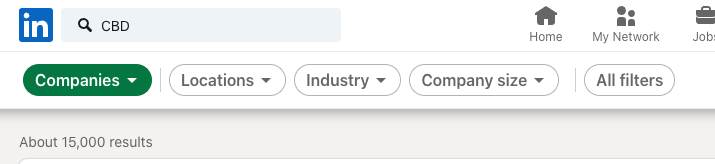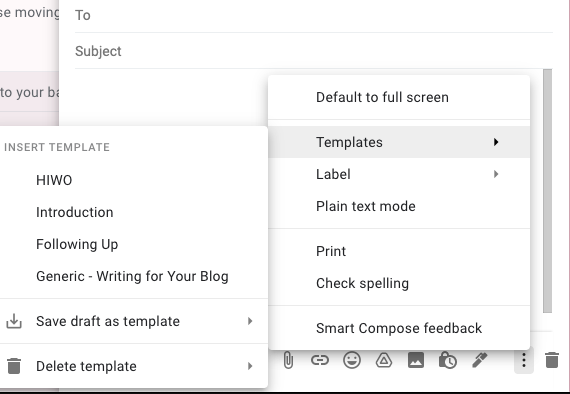How to Send Cold Emails Without Paying a Dime
Share This Post, Choose Your Platform!
How to Send Cold Emails Without Paying a Dime
Share This Post, Choose Your Platform!
Have you read any blogs or watched any YouTube videos on cold emailing and that person recommended you invest in a bunch of tools and software in order to do it? That’s all peachy and everything, but here’s the problem. If you don’t yet have a ton of clients, you’re probably not in the position to start paying for cold emailing tools. So, let’s talk about how to send cold emails for free if you happen to be working with a very small or non-existent budget.
Psst! Do you prefer video? Here you go!
How to Send Cold Emails for Free and Land Freelancing Clients
Let’s get through some of the basics!
Lead Sourcing
Many professionals will use tools that make it easy for them to collect hundreds and even thousands of email addresses.
This is very often a bad idea, in general, but I won’t get into that now. Regardless, let’s talk about how you can get your hands on endless email addresses for free.
There’s this thing, maybe you’ve heard of it…
… It’s called Google.
This is what I want you to do. Go on Google and search your niche + the word “brands.”
That’s it.
Here are a few examples: Fitness brands. CBD brands. Maternity brands.
The companies that are going to show up in Google’s search results are leads.
LinkedIn is another tool that you can use to source leads for free. I’ve got a couple of videos on this, like these two…
To give you a quick idea right now, all you need to understand is that like Google, LinkedIn is a search engine. Here’s what you do. Go on LinkedIn, search your niche, and then filter it by Companies. This is a filter that LinkedIn offers.
This will show you companies in your niche. These are potential leads.
Google and LinkedIn: These are just two ways to quickly and easily source endless leads, for free.
Once you’ve sourced and qualified your leads (qualifying them is important!), you’re going to start sending emails. Let’s cover this next.
Sending Cold Emails
There are tons of options out there when it comes to email marketing software. Some have free trials. Some have free plans that will give you limited access. They make it possible to automate parts of your communication.
You still don’t need them, and I would argue that in many ways, automating your cold emailing process can actually hurt your results.
What I did when I was first building my business was to use a free Gmail account. That’s it. Nothing special. If you have the money to spend on a professional email through Gsuite or another provider, should you? Yes, it looks better. But this isn’t going to make or break anything, so if what you have to work with right now is a free email address, that’s fine!
You should still avoid using the same email address that you use for personal communication. If you haven’t already, just create a new email address, again for free, and even though it’s still going to say “@gmail.com” or whatever (depending on what email service provider you use), make the first half something that sounds more authoritative and professional.
As an example, and I’m completely making this up, if your last name is Smith and you’re a graphic designer, you might create an email address like [email protected].
Using Gmail doesn’t mean that you’re going to be writing every email from scratch. What you can do is save your cold email templates within Gmail as canned responses. Then, when you go to send an email, all you have to do is insert that template, personalize it to the lead, and send it.
By the way, if you want to use my exact cold email templates, I’ve made them available for you to copy and paste. You can get them here.
Monitoring Delivery
One thing that email marketing software often does is tell you when your emails have bounced or been marked as spam.
You can still keep an eye on this, for free.
There’s this tool I love. I use it all the time. It’s mail-tester.com. You can use this to check the “spammyness” of your email.
What you’ll do is draft up the email, and then mail-tester generates for you an email address to send it to.
Once you send your email, mail-tester will scan it and give you a rating, based on how spammy it is (or isn’t). It’ll also tell you why it’s deducted points so that if something’s wrong with your email, you can address it.
I’ve got more tips on how you can avoid being marked as spam in this video.
Monitoring Your Email
Your open rate is an important number to keep an eye on because if people aren’t opening your cold emails, and you’re noticing that this has become a pattern, you’re going to have a really hard time landing new clients and making money.
So, how can you tell when your emails are opened?
Streak is a CRM for Gmail, and it does a lot of different things. But the only reason I use it is for its email tracking.
Streat will tell you every time someone has opened your email.
This is really valuable information. If you’ve sent a cold email and two follow-up emails — by the way, I’ve got a video on following up…
So anyway, if you’re sending all of these emails and no one is opening them, maybe the inbox isn’t being checked. Or it’s packed and they can’t keep up. Or you’re emailing the wrong person, so they’re ignoring you.
Any way you cut it, if you know that your emails aren’t being opened, it’s not yet time to throw in the towel, because they haven’t told you “no.” They haven’t told you anything. They’re not even reading your emails!
Instead, this is your cue to find another email address for this lead, and reach out to that person instead.
What’s next?
Tracking All Your Work
You’re going to be sending a lot of emails and having a lot of conversations. So, you’re going to need a way to keep all of this information organized. You have to know you emailed, when, when you followed up, what they said, if they scheduled a call, when, and on and on and on.
A simple way to do this for free is in a Google spreadsheet. Track everything there. If you want to use the exact spreadsheet that I use, you can get it when you enroll in The 7-Day Secret. You’ll also get my email templates too, by the way.
A slightly more advanced but still free method is Hubspot. This is a very complex tool, and it does a lot of different things. One way to use it without needing to pay for it is to manage your contacts and whatever stage of your cold emailing process they’re in. You can change their status, leave notes, put all their contact info in there, and so on. It’s very efficient and keeps all of the important details in one place.
There is a learning curve, which isn’t a bad thing. Just know that if you want something simple to start off, a spreadsheet is going to be easier. When you start to feel like you’re outgrowing that, you can move to Hubspot.
I know when you’re starting something new, you might have that attitude of, “Okay, I’m all in, let’s do it.” And you invest a ton of money into it right from the word go.
If you have the money to spend, okay, it’s another conversation. But a lot of people don’t. And honestly, even if you do, I always think it’s cool to learn how to do things scrappy. If you can make progress with little to no money, imagine what you’re going to do when you start spending some cash on it.
To this day, I’m incredibly picky when it comes to the tools and software I’ll invest in, and that’s why anytime I spend money, I make that money back and then some.
A few things you might be interested in before you go: I’ve created a free download with 60 cold email subject lines that you can test on your own. You can get that here.
Again, if you want to copy my exact cold email templates, I’ve made those available to you online. Get them here.
And lastly, if you want to learn more from me about how to make progress with cold emailing in just one week, enroll in The 7-Day Secret.
I promise you that you can land clients with cold emailing without spending an arm and a leg. I did it, my students do it, and so can you.
Now, get to work! 😉